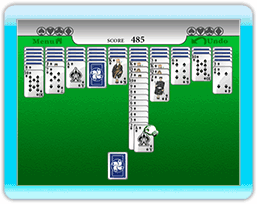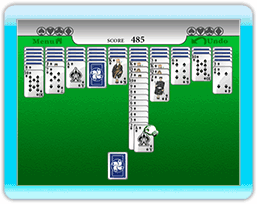
Simply use your
on-screen pointer to interact with the gameboard. In 'Klondike', 'FreeCell' and 'Spider', when you've decided on the card you wish to move, select the card by holding down the A Button then move the pointer to the desired location and release the A Button.
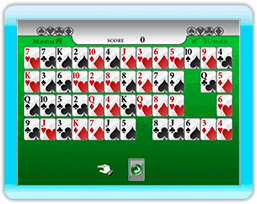 In 'Golf' and 'Gaps' when you have decided which card to move, press the A Button when over the card, and it will move on its own. If you are correct, the card will remain in the new location, otherwise it will return to its original position.
In 'Golf' and 'Gaps' when you have decided which card to move, press the A Button when over the card, and it will move on its own. If you are correct, the card will remain in the new location, otherwise it will return to its original position.