The Heads Up Display gives you readouts of various items important in keeping Konki alive and on task. The HUD shows you:
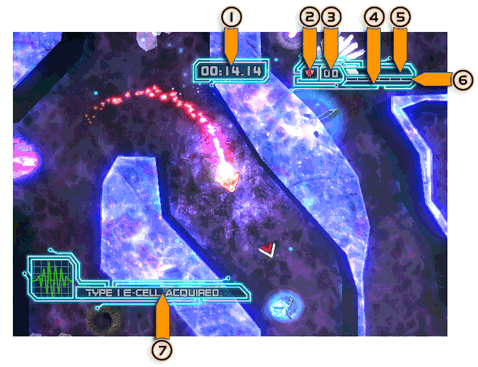
- Level Timer – Keep an eye on this timer as it is often your key to completing a level objective or winning a multiplayer match.
- Indicator Box – Depending on the level, you will either see Konki’s ship here or the type of item you must return to safety. In multiplayer, players can see which HUD to pay attention to since the icon matches their ship color.
- Counter – This keeps a tally of how many pickups you have grabbed for the current objective.
- Upgrade Meter – Working towards a new upgrade? Check this meter to know how much further you need to go.
- Energy Cell Meter – This shows you how much energy you have left. The meter increases as you collect energy cells and it decreases when you get damaged.
- Upgrade Tracker – Wondering how many ship upgrades you have? The number of orange boxes here determines how many upgrades gained.
- Message Box – Important level goals and objectives display here.



